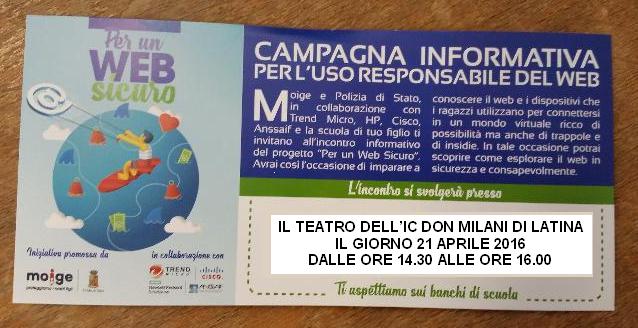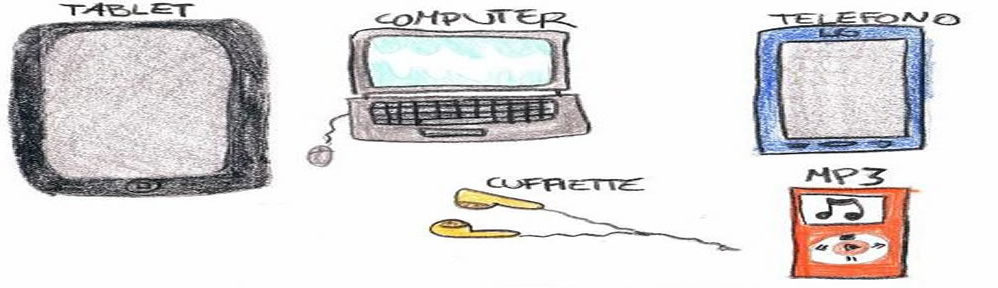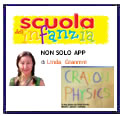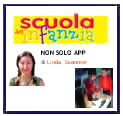Anche quest’anno l’associazione ANSSAIF partecipa al progetto web sicuro di MOIGE ed ha segnalato la disponibilità a fare l’intervento presso l’Istituto C. don Milani di Latina.
Dunque il giorno giovedi’ 21 aprile 2016 interverranno come esperti nel nostro istituto l’ing. Salvatore Fratejacci e l’ing. Mauro Mariani i quali, in mattinata, incontreranno le classi di scuola secondaria di primo grado secondo la seguente organizzazione concordata con il DS prof.ssa Laura De Angeli
PRIMO GRUPPO dalle 9.30 alle 10.30
Classi prime A = 22 alunne/i
Classi prime B = 22 alunne/i
Classi prime C = 19 alunne/i
Classi prime D = 20 alunne/i
SECONDO GRUPPO dalle 11.00 alle 12.00
Classi seconde A = 22 alunne/i
Classi seconde B = 18 alunne/i
Classi seconde C = 20 alunne/i
Classi seconde D = 24 alunne/i
TERZO GRUPPO dalle 12.15 alle 13.15
Classi terze A = 26 alunne/i
Classi terze B = 21 alunne/i
Classi terze C = 17 alunne/i
Classi terze D = 18 alunne/i
I PACCHI CON I MATERIALI DA DISTRIBUIRE
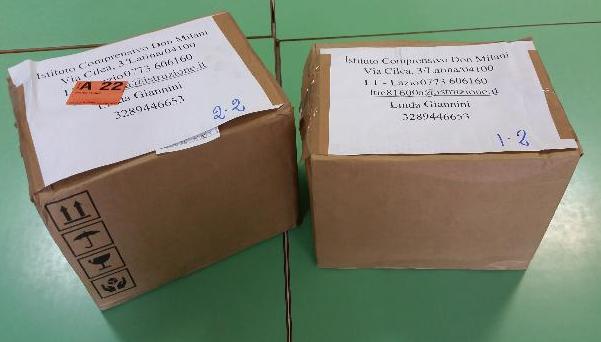

INVITO PER LE FAMIGLIE
Il 21 Aprile, dalle 14,30 alle 16,00, nei locali dell’I.C. Don Milani si terrà un incontro, aperto a tutti i genitori della città, sull’uso responsabile del web.Siete invitati.